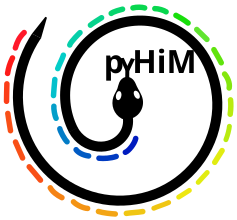Reporting bugs and feature requests#
The issue tracking system is available on GitHub in the marcnol/pyHiM repository.
For documentation reviewer#
1. Clone pyHiM repository#
Create a folder where you want to install pyHiM and go inside to clone the repository. Standard location to do it is: $HOME/Repositories/pyHiM
mkdir $HOME/Repositories
cd $HOME/Repositories
Choose your clone method between HTTPS or SSH key:
HTTPS
git clone https://github.com/marcnol/pyHiM.git
SSH
git clone git@github.com:marcnol/pyHiM.git
2. Switch on the documentation branch#
For pyHiM version 0.6.0, the online documentation is based on development branch:
git checkout development
Don’t forget to update your local development branch with remote development:
git pull
3. Create a new branch for your modification#
Create and switch on this new branch:
git checkout -b doc/name_of_my_branch
4. Fix what you want#
You’re reading the online documentation and you find something to fix:
Check your web link like https://pyhim.readthedocs.io/en/latest/user_guide/pyhim_presentation.html
With your file editor, go to
pyHiM>docs>source> user_guide > pyhim_presentation.mdFix what you want