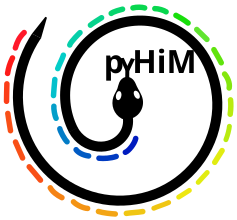How work with apiFISH#
Recovery of Big-FISH updates#
Procedure to integrate Big-FISH updates into apiFISH
1. Connect big-fish repository with apifish#
Find a remote name to call big-fish repository with an alias.
Execute this command into your local apifish repository:
git remote add <remote-name> <big-fish git URL>
2. Upload the required data from big-fish#
Find the branch name where you want to collect some commits
Execute this command:
git fetch <remote-name> <branch-name>
3. Merge selected commit into apifish#
Find the commit identifier on Big-FISH repository or with
git logExecute this command from your apifish branch:
git cherry-pick <commit-ID>Fix potential conflicts
Run
git cherry-pick --continueYou can push and continue developments
Remove the big-fish remote#
Remove the remote-name. All remote-tracking branches and configuration settings for the remote are removed.
git remote remove <remote-name>