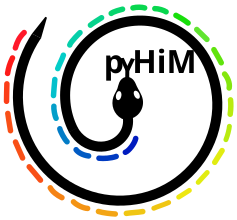trace_assign_mask#
Use trace_assign_mask to assign specific labels to chromatin traces in a trace table.
trace_assign_mask will load a trace file and a number of NUMPY-formatted mask files and assign labels. If a trace falls within a mask, then the mask label will be assigned to the corresponding column of the trace table. If a trace falls at the same time within multiple masks, multiple labels will be appended to the corresponding column of the trace table. If a trace falls within no maks, then the label column of the trace table will be kept empty.
Invoke#
$ trace_assign_mask --input trace_file.ecsv --mask_file my_mask.npy --label mymask
This will apply the label mymask to traces falling within the masks of the file my_mask.npy. The output will be a trace file with the extension labeled.
Multiple mask files can be provided using piping.
$ ls my_traces*.ecsv | trace_assign_mask --mask_file my_mask.npy --pipe --label mymask
In this case the mymask will be applied to multiple trace files.
Relevant options#
usage: trace_assign_mask [-h] [--input INPUT] [--mask_file MASK_FILE] [--pixel_size PIXEL_SIZE] [--label LABEL]
[--pipe]
optional arguments:
-h, --help show this help message and exit
--input INPUT Input trace file
--mask_file MASK_FILE
Input mask image file. Expected format: NPY
--pixel_size PIXEL_SIZE
Lateral pixel size un microns. Default = 0.1
--label LABEL Label to add to trace file. Default=labeled
--pipe inputs Trace file list from stdin (pipe)