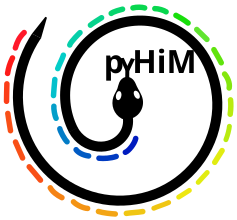Installation#
OS |
Linux |
Windows |
Mac |
|---|---|---|---|
compatibility |
Yes |
Yes |
Yes |
Install conda#
We use conda environment to avoid version problem between pyHiM dependencies and other applications.
We recommend to download the lighter version miniconda if you only intend to use pyHiM without developing new applications.
Create conda environment#
Open a terminal (for Windows user: from the Start menu, open the Anaconda Prompt). Create a conda environment and activate it:
conda create -n pyHiM python=3.9
conda activate pyHiM
Install pyHiM#
pip install pyhim
Note
To check if pyHiM is well installed, run:
pyhim --help