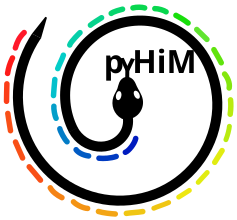General-use scripts#
File Processing, handling HPC runs, etc#
cleanHiM_run.py#
Cleans the directories and log files created by pyHiM in previous runs.
Usage: clean_him_run [-F ROOTFOLDER] [-P PARAMETERS] [-A ALL]
optional arguments:
-F ROOTFOLDER, --rootFolder ROOTFOLDER
Folder where the analysis has been performed
-P PARAMETERS, --fileParameters PARAMETERS
Parameters file. Default: parameters.json
-A ALL, --all ALL
Delete all folders and all created files
lndir.py#
Creates link for files in a second directory (useful to analyze data in a new folder without copying raw data files).
Usage: lndir "/user_home/Repositories/pyHiM/\*py" ~/Downloads/test
Use quotation marks in the first argument if using wildcards.
zipHiM_run.py#
Zip all output files from a pyHiM run. It excludes .npy and .tif files. Useful to retrieve results from a run from an HPC cluster.
Usage: zip_him_run [-F ROOTFOLDER] [-P PARAMETERS] [-R RECURSIVE]
optional arguments:
-F ROOTFOLDER, --rootFolder ROOTFOLDER
Folder where the analysis has been performed
-P PARAMETERS, --fileParameters PARAMETERS
Parameters file. Default: parameters.json
-R RECURSIVE, --recursive RECURSIVE
Zip files inside folders of current directory
unzipHiM_run.py#
Unzips HiM_run.tar.gz recursively. Useful to unzip the results from several folders retrieved from a run in an HPC cluster.
Usage: unzip_him_run [-F ROOTFOLDER] [-R RECURSIVE]
optional arguments:
-F ROOTFOLDER, --rootFolder ROOTFOLDER
Folder where the HiM_run.tar.gz is located
-R RECURSIVE, --recursive RECURSIVE
Unzip files inside folders of current directory
runHiM_cluster.py#
Launches pyHiM on a cluster using slurm srun.
Usage: run_him_cluster
Plotting scripts#
figureHiMmatrix.py#
Produces and plots a HiM matrix for a given dataset.
Usage figure_him_matrix [-F ROOTFOLDER] [-O OUTPUTFOLDER] [-P PARAMETERS]
[-A LABEL] [-W ACTION] [--fontsize] [--axisLabel]
[--axisTicks] [--barcodes] [--scalingParameter]
[--cScale] [--plottingFileExtension] [--shuffle]
[--scalogram] [--inputMatrix] [--pixelSize]
[--cmap] [--PWDmode]
-F ROOTFOLDER, --rootFolder ROOTFOLDER
Folder with datasets
-O OUTPUTFOLDER, --outputFolder OUTPUTFOLDER
Folder for outputs
-P PARAMETERS, --parameters PARAMETERS
Name of parameters file. Default: folders2Load.json
-A LABEL, --label LABEL
Name of label
-W ACTION, --action ACTION
Selects: all, labeled or unlabeled for the datasets.
--fontsize
Size of fonts to be used in plots
--axisLabel
Select optional label in x and y axis
--axisTicks
Display axis ticks
--barcodes
Display barcode images
--scalingParameter
Scaling parameter of colormap
--cScale
Colormap absolute scale
--plottingFileExtension
Select file extension to save images. Default: svg.
Other options: pdf, png
--shuffle
Provide shuffle vector: 0,1,2,3,.. of the same size or
smaller than the original matrix.
--scalogram
Display scalogram image
--inputMatrix
Select plot type among one of the following: PWD, contact, iPWD.
Default: contact
--pixelSize
Pixel size in µm
--cmap
Select colormap. Default: coolwarm
--PWDmode
Mode used to calculate the mean distance.
Options are: 'median' or 'KDE'. Default: 'median'
figure4Mmatrix.py#
Creates proximity frequency 4M profiles from a given list of anchors (similar analysis to a 4C experiment, but using HiM data). Works with up to two datasets.
Usage: figure_4_m_matrix [-F1 ROOTFOLDER1] [-F2 ROOTFOLDER2] [-O OUTPUTFOLDER]
[-P PARAMETERS] [-A1 LABEL1] [-A2 LABEL2] [-W1 ACTION1]
[-W2 ACTION2] [--fontsize] [--axisLabel] [--axisTicks]
[--splines] [--cAxis] [--plottingFileExtension]
[--legend] [--normalize]
-F1 ROOTFOLDER1, --rootFolder1 ROOTFOLDER1
Folder with dataset 1
-F2 ROOTFOLDER2, --rootFolder2 ROOTFOLDER2
Folder with dataset 2
-O OUTPUTFOLDER, --outputFolder OUTPUTFOLDER
Folder for outputs
-P PARAMETERS, --parameters PARAMETERS
Name of parameters file. Default: folders2Load.json
-A1 LABEL1, --label1 LABEL1
Name of label for dataset 1
-A2 LABEL2, --label2 LABEL2
Name of label for dataset 2
-W1 ACTION1, --action1 ACTION1
Selects: all, labeled or unlabeled for dataset 1
-W2 ACTION2, --action2 ACTION2
Selects: all, labeled or unlabeled for dataset 2
--fontsize
Size of fonts to be used in plots
--axisLabel
Select optional label in x and y axis
--axisTicks
Display axis ticks
--splines
Plots data using spline interpolations
--cAxis
Absolute axis value for colormap
--plottingFileExtension
Select file extension to save images. Default: svg.
Other options: pdf, png
--legend
Shows legends for datasets in plot
--normalize
Matrix normalization factor: maximum, none, single value. Default: none
figureCompare2Matrices.py#
Comparison of proximity matrices. Plots either the ratio or the difference between two HiM matrices. It also plots both matrices together, with one in the upper triangle, and the other in the lower triangle.
Usage: figure_compare_2_matrices [-F1 ROOTFOLDER1] [-F2 ROOTFOLDER2]
[-O OUTPUTFOLDER] [-P PARAMETERS]
[-A1 LABEL1] [-A2 LABEL2] [-W1 ACTION1]
[-W2 ACTION2] [--fontsize] [--axisLabel]
[--axisTicks] [--ratio] [--cAxis]
[--plottingFileExtension] [--normalize]
[--inputMatrix] [--pixelSize]
-F1 ROOTFOLDER1, --rootFolder1 ROOTFOLDER1
Folder with dataset 1
-F2 ROOTFOLDER2, --rootFolder2 ROOTFOLDER2
Folder with dataset 2
-O OUTPUTFOLDER, --outputFolder OUTPUTFOLDER
Folder for outputs
-P PARAMETERS, --parameters PARAMETERS
Name of parameters file. Default: folders2Load.json
-A1 LABEL1, --label1 LABEL1
Name of label for dataset 1
-A2 LABEL2, --label2 LABEL2
Name of label for dataset 2
-W1 ACTION1, --action1 ACTION1
Selects: all, labeled or unlabeled for dataset 1
-W2 ACTION2, --action2 ACTION2
Selects: all, labeled or unlabeled for dataset 2
--fontsize
Size of fonts to be used in plots
--axisLabel
Select optional label in x and y axis
--axisTicks
Display axis ticks
--ratio
Performs the ratio between matrices. Defaukt: difference
--cAxis
Absolute axis value for colormap
--plottingFileExtension
Select file extension to save images. Default: svg.
Other options: pdf, png
--normalize
Matrix normalization factor: maximum, none, single value,
bin pair. Default: none
--inputMatrix
Source of input matrix: contact (default), PWD matrix,
iPWD matrix
--pixelSize
Pixel size in microns. Default: 0.1 microns
figure3wayInteractions.py#
Plots 3-way proximity probability matrices for a given anchor (or set of anchors), as defined in the folders2Load.json configuration file. Comparative analysis can be performed for two datasets simultaneously. The calculation of 3-way proximity probability matrices needs to be previously performed using the processHiMmatrix.py script.
Usage: figure_3_way_interactions [-F1 ROOTFOLDER1] [-F2 ROOTFOLDER2]
[-O OUTPUTFOLDER] [-P PARAMETERS]
[-P2 PARAMETERS2] [-A1 LABEL1] [-A2 LABEL2]
[-W1 ACTION1] [-W2 ACTION2] [--fontsize]
[--scalingParameter] [--colorbar]
[--plottingFileExtension] [--normalize]
-F1 ROOTFOLDER1, --rootFolder1 ROOTFOLDER1
Folder with dataset 1
-F2 ROOTFOLDER2, --rootFolder2 ROOTFOLDER2
Folder with dataset 2
-O OUTPUTFOLDER, --outputFolder OUTPUTFOLDER
Folder for outputs
-P PARAMETERS, --parameters PARAMETERS
Name of parameters file. Default: folders2Load.json
-P2 PARAMETERS2, --parameters2 PARAMETERS2
Name of parameters file for dataset 2. Default: folders2Load.json
-A1 LABEL1, --label1 LABEL1
Name of label for dataset 1
-A2 LABEL2, --label2 LABEL2
Name of label for dataset 2
-W1 ACTION1, --action1 ACTION1
Selects: all, labeled or unlabeled for dataset 1
-W2 ACTION2, --action2 ACTION2
Selects: all, labeled or unlabeled for dataset 2
--fontsize
Size of fonts to be used in plots
--scalingParameter
Scaling parameter of the colormap
--colorbar
Use if a colorbar is required
--plottingFileExtension
Select file extension to save images. Default: svg.
Other options: pdf, png
--normalize
Normalizes matrices by their maximum.
figureN_HiMmatrices.py#
Plots several (N) HiM matrices in the same plot, using N datasets specified in folders2Load.json.
It also plots a submatrix representing the difference in contact probability for a subset of barcodes compared to a particular dataset. The subset of barcodes and the reference dataset are defined in folders2Load.json by the options barcodes2plot and plotSegment_anchor, respectively.
Usage figure_n_him_matrices [-F ROOTFOLDER] [-O OUTPUTFOLDER] [-P PARAMETERS]
[-A LABEL] [-W ACTION] [--fontsize] [--axisLabel]
[--axisTicks] [--barcodes] [--scalingParameter]
[--plottingFileExtension] [--shuffle] [--scalogram]
[--type] [--pixelSize] [--cAxis] [--ratio]
[--normalizeMatrix]
-F ROOTFOLDER, --rootFolder ROOTFOLDER
Folder with datasets
-O OUTPUTFOLDER, --outputFolder OUTPUTFOLDER
Folder for outputs
-P PARAMETERS, --parameters PARAMETERS
Name of parameters file. Default: folders2Load.json
-A LABEL, --label LABEL
Name of label
-W ACTION, --action ACTION
Selects: all, labeled or unlabeled for the datasets.
--fontsize
Size of fonts to be used in plots
--axisLabel
Select optional label in x and y axis
--axisTicks
Display axis ticks
--barcodes
Display barcode images
--scalingParameter
Scaling parameter of colormap
--plottingFileExtension
Select file extension to save images. Default: svg.
Other options: pdf, png
--shuffle
Provide shuffle vector: 0,1,2,3,.. of the same size or
smaller than the original matrix.
--scalogram
Display scalogram image
--type
Select plot type among one of the following: PWD, contact, iPWD
--pixelSize
Pixel size in µm
--cAxis
Absolute axis value for colormap
--ratio
Calculates ration between matrices for submatrices plots.
Default: difference
--normalizeMatrix
Normalize matrices by maximum. Default: True
figureSingleCell.py#
This scripts:
produces movies and trajectories from single cell PWD matrices.
calculates barcode detection efficiencies and number of barcodes per cell.
plots single cell matrices.
plots distance histograms and distributions of Rg.
Usage: figure_single_cell [-F ROOTFOLDER] [-O OUTPUTFOLDER] [-P PARAMETERS]
[-A LABEL] [-W ACTION] [--fontsize] [--axisLabel]
[--axisTicks] [--barcodes] [--nRows] [--pixelSize]
[--maxDistance] [--plottingFileExtension] [--shuffle]
[--ensembleMatrix] [--video] [--videoAllcells]
[--plotHistogramMatrix] [--minNumberPWD] [--threshold]
-F ROOTFOLDER, --rootFolder ROOTFOLDER
Folder with datasets
-O OUTPUTFOLDER, --outputFolder OUTPUTFOLDER
Folder for outputs
-P PARAMETERS, --parameters PARAMETERS
Name of parameters file. Default: folders2Load.json
-A LABEL, --label LABEL
Name of label
-W ACTION, --action ACTION
Selects: all, labeled or unlabeled for the datasets.
--fontsize
Size of fonts to be used in plots
--axisLabel
Select optional label in x and y axis
--axisTicks
Display axis ticks
--barcodes
Display barcode images
--nRows
The number of cells is determined by nRows^2. Default: 10
--pixelSize
Pixel size in microns. Default: 0.1 microns
--maxDistance
Maximum distance for histograms in microns. Default: 4 microns
--plottingFileExtension
Select file extension to save images. Default: svg.
Other options: pdf, png
--shuffle
Provide shuffle vector: 0,1,2,3,.. of the same size or
smaller than the original matrix.
--ensembleMatrix
Use if ensemble matrix should be plot alongside single cell
matrices
--video
Use if you want to output video
--videoAllcells
Use if you want all nRows^2 single cells to be output in video
--plotHistogramMatrix
Use if you want to plot the PWD histograms for all bin combinations
--minNumberPWD
Minimum number of PWD to calculate radius of gyration Rg. Default: 6
--threshold
Maximum accepted PWD (in pixels) to calculate radius of gyration Rg.
Default: 8
Post-processing scripts#
processHiMmatrix.py#
This script performs the post-processing of one or more datasets previously analysed with pyHiM, defined in the folders2Load.json file.
It performs the following operations:
Merges datasets from different experiments.
Calculates and plots ensemble pairwise distance (PWD) matrix.
Calculates and plots the inverse of the PWD matrix.
Calculates and plots contact probability matrix for each dataset.
Calculates and plots ensemble contact probability matrix.
Calcualtes and plots tensemble 3-way contact probability matrix for the set of anchors defined in the
folders2Load.jsonfile.Optional: Reads MATLAB single-cell PWD matrices and performs all previous operations.
Usage: process_him_matrix [-F ROOTFOLDER] [-P PARAMETERS] [-A LABEL] [-W ACTION]
[--matlab] [--saveMatrix] [--getStructure] [--pixelSize]
[--HiMnormalization] [--d3]
Optional arguments:
-F ROOTFOLDER, --rootFolder ROOTFOLDER
Folder with folders2Load.json file
-P PARAMETERS, --parameters PARAMETERS
File with parameters. Default: folders2Load.json
-A LABEL, --labal LABEL
Name of label for the dataset
-W ACTION, --action ACTION
Selects: all, labeled or unlabeled for the datasets.
--matlab
Loads MATLAB data (e.g. .mat files)
--saveMatrix
Saves the combined PWD matrix from all datasets. Default: False
--getStructure
Multi-dimensional scaling to get coordinates from PWDs. Default: False
--pixelSize
Specify images pixel size. Default: 100 nm.
--HiMnormalization
Normalization of contact matrix: nonNANs (default) or nCells.
--d3
Loads data segmented in 3D. Default: False
processSNDchannel.py#
This script will:
allow the user to manually draw ROI based on secondary labels, such as RNA-FISH images.
use the ROIs defined by the user to attribute labels to traces.
Usage: process_snd_channel [-F ROOTFOLDER] [-A ADDMASK] [--cleanAllMasks]
-F ROOTFOLDER, --rootFolder ROOTFOLDER
Folder with images
-A ADDMASK, --addMask ADDMASK
Add manual segmentation
--cleanAllMasks
Clear all masks
trace_combinator.py#
This script combines trace tables from different experiments/ROIs into a single trace table. The folders containing the trace tables of the experiments to be combined are provided as a JSON file. It is possible to select only a subset of trace tables within the folders provided using the methods parameter. Merged trace table is outputed in the buildPWDmatrix folder.
Outputs: ChromatinTraceTable() object and output .ecsv formatted file with assembled trace tables.
Usage: trace_combinator [-F ROOTFOLDER] [-P PARAMETERS] [-A LABEL] [-W ACTION]
[--saveMatrix] [--ndims] [--method]
-F ROOTFOLDER, --rootFolder ROOTFOLDER
Folder with folders2Load.json file
-P PARAMETERS, --parameters PARAMETERS
File with parameters. Default: folders2Load.json
-A LABEL, --labal LABEL
Name of label for the dataset
-W ACTION, --action ACTION
Selects: all, labeled or unlabeled for the datasets.
--saveMatrix
Saves the combined PWD matrix from all datasets. Default: False
--ndims
Dimensions of the trace (2 or 3). Default: 3
--method
Method or mask ID used for tracing: KDtree, mask, mask0
trace_selector.py#
This scipt loads a trace file and a number of numpy masks, and assings them the labels produced by process_snd_channel.
Usage: trace_selector [-F ROOTFOLDER] [--pixel_size]
-F ROOTFOLDER, --rootFolder ROOTFOLDER
Folder with fimages
--pixel_size
Lateral pixel size in microns. Default = 0.1
npy_to_tiff#
This script will convert Numpy array files into imageJ-readable TIFs. Images will be rescaled to (0, 2^14) range and will be histogram normalized using skimage.exposure.equalize_adapthist().
You can invoke this in two ways:
Use
findand send the list of files as arguments:
npy_to_tiff $(find -name "*ch0*_2d_registered.npy")
Otherwise you can pipe the results as follows:
ls *ch0*_2d_registered.npy | npy_to_tiff