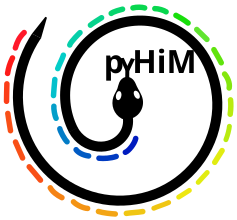mask_3d#
Segments masks in 3D
Invoke#
Inside the folder with your input data, run:
pyhim -C mask_3d

Inputs#
Name shape |
Quantity |
Mandatory |
Description |
|---|---|---|---|
parameters.json |
1 |
Yes |
Parameter file. |
<image_name>.tif |
2..n |
Yes |
3D images |
Outputs#
Name shape |
Quantity |
Description |
|---|---|---|
*_3Dmasks.npy |
2..n |
A 3D mask segmentation produces two outputs saved in the segmentedObjects folder:
scan_002_mask0_002_ROI_converted_decon_ch01.tif_3Dmasks.png
scan_002_mask0_002_ROI_converted_decon_ch01._3Dmasks.npy
The PNG file is a representation of the raw image and the segmented objects.
The NPY file is a 3D labeled numpy array containing the segmented objects. The file name is constructed using the original root filename with the tag _3DMasks.
Warning: This mode operates in 3D, therefore the Startdist network provided must be in 3D.
Relevant options#
Most of the parameters are shared with mask_2d, except for the following:
Name |
Option |
Description |
|---|---|---|
stardist_basename |
Folder containing 2D and 3D AI models |
|
stardist_network3D |
Name of the 3D network |