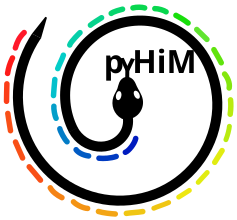Running pyHiM#
Prepare run#
Copy the TIFF images you want to process into a single folder.
Note
This folder will be called the
input_directoryCopy or create a file named
parameters.jsoninto yourinput_directory.Note
This file contains all the input parameters required to run
pyHiM. You can download and unzip an example here.Update the
parameters.jsonfile to indicate the reference cycle used for drift correction.Note
This can be done by manually editing the
parameters.jsonfile or by running the graphical user interface provided in the script:pyhim_parameters(tutorial here).
Basic run#
Open a terminal (Linux) or a Anaconda Prompt (windows)
Move to the input_directory :
cd input_directory
Activate your conda environment:
conda activate pyHiM
To run the basic pyHiM pipeline :
pyhim
Note
The basic pyHiM pipeline will:
Project 3D images
Calculate drift based on fiducial images
Correct drift for nuclei and barcode images (i.e. registration)
Segment and localize barcode spots
Segment nuclei and masks
Match spots to masks to build chromatin traces
Build single-trace and ensemble pairwise distance maps
Each module will create and store its results in a single dedicated folder inside the
input_directory. A summary of all outputs will also be provided as a markdown fileHiM_Analysis<DDMMYYYY_HHMMSS>.mdsaved in theinput_directory.
Optional arguments#
If you require help, you can call pyHiM with the help option :
pyhim -h
The output should look as follows:
usage: pyhim [-h] [-C CMD] [-F ROOTFOLDER] [-P PARAMETERS] [-T THREADS]
optional arguments:
-h, --help show this help message and exit
-C CMD, --cmd CMD Comma-separated list of routines to run. DEFAULT:
project,register_global,register_local,mask_2d,
localize_2d,mask_3d,localize_3d,filter_localizations,
register_localizations,build_traces,build_matrix
-F ROOTFOLDER, --rootFolder ROOTFOLDER
Folder path with input images. DEFAULT: Current
directory
-P PARAMETERS, --parameters PARAMETERS
Path of the parameters.json file. DEFAULT: pyHiM
expect this file inside your current directory
-T THREADS, --threads THREADS
Thread number to run with parallel mode. DEFAULT: 1
(sequential mode)
-For--rootFolderindicates the rootFolder where pyHiM expects to find the dataset.-C or --cmdis an optional argument that can be used to run a specific set of functions detailed as a comma separated list without space.Note
The mode of action will be determined from the
parameters.jsonconfiguration file.--threadswill ask pyHiM to run in parallel using multiple threads in your computer or computer cluster.Note
To visualize the progress of your run, open your browser in
http://localhost:8787and make sure you connect byssh -L 8787:localhost:8787 username@servername
Running in multiple folders#
To run pyHiM in multiple folders we recommend that you create a BASH script and provide the location of each input_directory that needs to be processed. For this, run pyHiM with this way:
pyhim -F <input_directory>
Where <input_directory> is the relative or absolute path to the folder containing your input data.