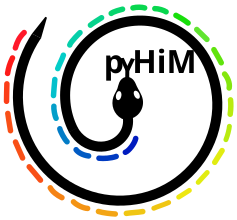Tutorial for pyHiM notebook#
A jupyter notebook is an interactive file where you can find both markdown text and executable code with its outputs displayed.
The main pyHiM tutorial is in this format.
Install and configure JupyterLab#
Activate your conda environment for pyHiM:
conda activate pyHiM
Note
Replace pyHiM by your environment name if you called it something else.
Install a tool to manage jupyter notebook like JupyterLab:

conda install jupyterlab
We recommend to create a specific kernel to run pyHiM on JupyterLab with the good environment:
conda install ipykernel
ipython kernel install --user --name=pyHiM-kernel
Open tutorial with JupyterLab#
To download and unzip the pyHiM notebook with its python file, click here:

Open a terminal inside your downloaded folder and activate your conda environment for pyHiM
conda activate pyHiM
Open pyHiM tutorial with JupiterLab (or jupyter notebook):
jupyter-lab full_pyHiM_run.ipynb
Once you spin up a jupyter lab from the
pyHiMenvironment, select thepyHiM-kernel(click on panel Kernel > Change Kernel…) to be able to run pyHiM functions.

Now you can follow the tutorial by running each cell with the
runicon (orShift+Enteron keyboard):