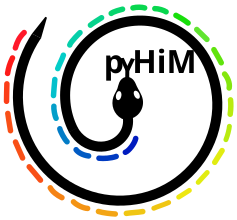No-python files#
Find below a description of no-python files and folders inside pyHiM repository.

Left side - Files#
.gitignore: Basic text file used by the
Gitversioning tool to identify files that should not be shared..readthedocs.yaml: Read the Docs configuration file, used when RTD build online the documentation.
COPYRIGHT.txt: File containing the information of each contributor to this software.
environment.yml: Instructions to create a conda environment
LICENSE: Legal information on the code usage
pyproject.toml: Used for PyPI
README.md: Short description of pyHiM repository.
Center - Folders#
tests: Directory containing files that test the functions in the
srcfolder.docs: Main directory containing the files describing the software and those configuring compilation with the
Sphinxtool for reading the documentation in the form of HTML web pages.dist (local file): Generate by
buildto publish on PyPI withtwine.Install these 2 tools usefull for pip
pip install build twine
Move to the root of your source code and create the files for pip
python -m build
Check locally the consistency of files created inside
distfolder
twine check dist/*
Upload your package on
test.pypi
twine upload -r testpypi dist/*
Test installation from
test.pypi
python -m pip install -i https://test.pypi.org/simple <your_package_name>
If everything seems good, upload on pypi server:
twine upload dist/*
To install your package:
pip install <your_package_name>
apiFISH (submodule): Use to help developer for the pyHiM function migration inside apiFISH library.
pyhim-small-dataset (submodule): Use to run pyHiM tests because of the github memory size limit (~500Mo).
Right side - Submodule instructions#
Create a new submodule#
git submodule add <HTTPS_or_SSH_repo>git commit -m "add submodule <repo_name>git push
Initialize locally#
git submodule update --init --recursive
OR
git clone --recurse-submodules <HTTPS/SSH>
Set up your git pull#
This command will make automatically git submodule update --recursive after your git pull.
git config --global submodule.recurse true