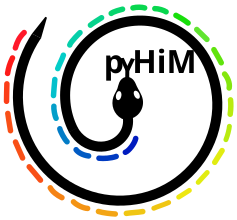mask_manual#
This script is used to mask images manually.
Often, we need to select traces from a specific region of a FOV, for instance from cells with a specific expression pattern, or from a well-defined morphological region of a tissue. For this, we use mask_manual. The user inputs a 2D image in TIF format and defines by hand multiple ROIs. Each will be saved with a different index in an output NUMPY array 2D image file. This image file can then be used with trace_label to automatically label the traces that fall within the pattern defined by hand by the user.
Note
If no graphical interface is displayed, try to install:
On Ubuntu, Pop-Os,…
apt-get install python3-tkOn Arch, Manjaro,…
pacman -S tk
Invoke#
To process
$ mask_manual --input my_image.tif --label mylabel
Inputs#
Name shape |
Quantity |
Mandatory |
Description |
|---|---|---|---|
<image_name>.tif |
1 |
Yes |
3D image in tif format. |
parameters.json |
1 |
Yes |
Parameter file. |
register_global/data/shifts.json |
1 |
Yes |
Output JSON file of register_global with the shift values. |
Outputs#
Name shape |
Quantity |
Description |
|---|---|---|
NUMPY 2D array |
1 |
The output labeled image |