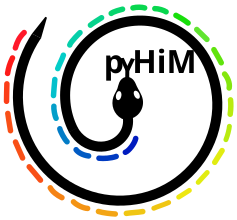imageProcessing package#
Submodules#
imageProcessing.alignImages module#
Created on Sun Apr 5 09:22:18 2020
@author: marcnol
Sets of functions that do alignment of 2D fiducial images. It also contains code to apply these alignments to other channels (masks/ barcodes)
For the time being alignment is purely based on optimized sub-pixed accuracy image cross correlation
- class imageProcessing.alignImages.ApplyRegisterGlobal(params: core.parameters.RegistrationParams)#
- class imageProcessing.alignImages.RegisterGlobal(params: core.parameters.RegistrationParams)#
Bases:
imageProcessing.makeProjections.Feature- merge_results(results: list[dict])#
- run(raw_2d_img, reference_2d_img)#
- imageProcessing.alignImages.align_2_images_cross_correlation(image1_uncorrected, image2_uncorrected, lower_threshold=0.999, higher_threshold=0.9999999, upsample_factor=100)#
Aligns 2 images by contrast adjust and cross correlation :param img_reference: DESCRIPTION. :type img_reference: TYPE :param img_2: DESCRIPTION. :type img_2: TYPE
- Returns
shift (TYPE) – DESCRIPTION.
error (TYPE) – DESCRIPTION.
diffphase (TYPE) – DESCRIPTION.
lower_threshold (TYPE) – DESCRIPTION.
i_histogram (TYPE) – DESCRIPTION.
image2_corrected (TYPE) – DESCRIPTION.
image1_adjusted (TYPE) – DESCRIPTION.
image2_adjusted (TYPE) – DESCRIPTION.
image2_corrected_raw (TYPE) – DESCRIPTION.
- imageProcessing.alignImages.align_images_by_blocks(img_1, img_2, block_size, upsample_factor=100, min_number_pollsters=4, tolerance=0.1, shift_error_tolerance=5)#
- imageProcessing.alignImages.apply_registrations_to_current_folder(data_path, current_param, params: core.parameters.RegistrationParams, roi_name, projection_params: core.parameters.ProjectionParams)#
This function will - load masks, RNA and barcode 2D projected images, - apply registrations - save registered images as npy arrays
- Parameters
data_path (TYPE) – DESCRIPTION.
current_param (Parameters class) –
- Return type
None.
- imageProcessing.alignImages.apply_registrations_to_filename(filename_to_process, dict_shifts, data_path, params: core.parameters.RegistrationParams, roi_name, projection_params: core.parameters.ProjectionParams)#
Applies registration of filename_to_process
- Parameters
filename_to_process (string) – file to apply registration to
dict_shifts (Dictionnary) – contains the shifts to be applied to all rois
- Return type
None.
- imageProcessing.alignImages.apply_xy_shift_3d_images(image, shift, parallel_execution=True)#
Applies XY shift to a 3D stack
- Parameters
images (3D numpy array) – image to process.
- Return type
shifted 3D image.
- imageProcessing.alignImages.calcul_error(shifted_img, ref_img)#
- imageProcessing.alignImages.combine_blocks_image_by_reprojection(block_ref, block_target, shift_matrices=None, axis1=0)#
This routine will overlap block_ref and block_target images block by block. block_ref will be used as a template. - block_target will be first translated in ZXY using the corresponding values in shift_matrices to realign each block - then an rgb image will be created with block_ref in the red channel, and the reinterpolated block_target block in the green channel. - the Blue channel is used for the grid to improve visualization of blocks.
- Parameters
block_ref (npy array) – return of view_as_blocks()
block_target (npy array) – return of view_as_blocks()
shift_matrices (list of npy arrays) – index 0 contains Z, index 1 X and index 2 Y
axis1 (int) – axis used for the reprojection: The default is 0. - 0 means an XY projection - 1 an ZX projection - 2 an ZY projection
- Returns
output (NPY array of size im_size x im_size x 3) – rgb image.
ssim_as_blocks = NPY array of size number_blocks x number_blocks – Structural similarity index between ref and target blocks
- imageProcessing.alignImages.compute_global_shift(image1_uncorrected, image2_uncorrected, lower_threshold, higher_threshold)#
- imageProcessing.alignImages.compute_shift_by_block(image1_uncorrected, image2_uncorrected, dict_block_size, tolerance)#
- imageProcessing.alignImages.image_block_alignment_3d(images, block_size_xy=256, upsample_factor=100)#
- imageProcessing.alignImages.preprocess_2d_img(img, background_sigma)#
- imageProcessing.alignImages.remove_inhomogeneous_background(im, background_sigma)#
imageProcessing.alignImages3D module#
Spyder Editor
Purpose: Corrects drift in 3D
The drift correction routines in alignImages.py take care of the corrections in XY but not in Z.
Drift in the z-position from cycle to cycle is small, typically 100-200 nm, but needs to be checked and corrected. In addition, sample deformation can lead to inhomogeneous drift that cannot be corrected by a rigid body translation.
This routine solves both issues by correcting drift in 3D by block decomposition.
- steps:
iterate over rois
load 3D fiducial file for reference fiducial
iterate over cycles <i>
load 3D fiducial file for fiducial barcode <i>
re-align 3D fiducial image using XY alignment
perform block alignment in 3D by cross=correlating blocks in 3D.
store in database.
- display results:
drift correction maps in X-Y-Z
corrected blocks in XY, ZX, ZY
- During buildMatrix this database is loaded, if available.
check database exist and load it
correct z-coordinate of the barcode provided the correction given in the dict
- class imageProcessing.alignImages3D.Drift3D(param, registration_params, parallel=False)#
Bases:
object- align_fiducials_3d(data_path, params: core.parameters.RegistrationParams, dict_shifts_path, roi_name, z_binning)#
runs refitting routine in root_folder
- Return type
None.
- align_fiducials_3d_file(filename_to_process, data_path, params: core.parameters.RegistrationParams, roi_name, cycle_name, z_binning)#
Aligns <filename_to_process> fiducial against reference
- Return type
None.
- align_fiducials_3d_in_folder(data_path, dict_shifts_path, params: core.parameters.RegistrationParams, roi_name, z_binning)#
Refits all the barcode files found in root_folder
- Return type
None.
- load_dict_shifts(dict_shifts_path)#
Lods dictionary of XY shifts
- Return type
None.
- load_reference_fiducial(filename_reference, z_binning, lower_threshold_3d, higher_threshold_3d)#
Loads Reference fiducial image
- Return type
None.
- imageProcessing.alignImages3D.create_output_table()#
- imageProcessing.alignImages3D.find_cycle(param, filename)#
- imageProcessing.alignImages3D.load_n_preprocess_image(filename_to_process, z_binning, lower_threshold, higher_threshold, parallel_execution=True)#
imageProcessing.imageProcessing module#
Classes for common image processing
- class imageProcessing.imageProcessing.Image(current_log=None)#
Bases:
object- get_image_filename(root_folder, tag)#
- load_image(file_name)#
- load_image_2d(file_name, master_folder, tag='_2d')#
- save_image_2d(root_folder, tag='_2d')#
- show_image(show=False, size=(10, 10), output_name='tmp.png', save=True, normalization='stretch')#
- imageProcessing.imageProcessing.image_adjust(image, lower_threshold=0.3, higher_threshold=0.9999)#
- Adjust intensity levels:
rescales exposures
gets histogram of pixel intensities to define cutoffs
applies thresholds
- Parameters
image (numpy array) – input 3D image.
lower_threshold (float, optional) – lower threshold for adjusting image levels. The default is 0.3.
higher_threshold (float, optional) – higher threshold for adjusting image levels.. The default is 0.9999.
- Returns
image1 (numpy array) – adjusted 3D image.
hist1_before (numpy array) – histogram of pixel intensities before adjusting levels.
hist1 (numpy array) – histogram of pixel intensities after adjusting levels.
lower_cutoff (float) – lower cutoff used for thresholding.
higher_cutoff (float) – higher cutoff used for thresholding.
- imageProcessing.imageProcessing.preprocess_3d_image(x, lower_threshold, higher_threshold, parallel_execution=True)#
- 3D stack pre-procesing:
rescales intensities to 0->1
removes inhomogeneous background plane by plane
adjusts image levels by thresholding
- Parameters
x (numpy array) – 3D image.
lower_threshold (float) – lower threshold for adjusting image levels.
higher_threshold (float) – higher threshold for adjusting image levels..
- Returns
image – pre-processed 3D image.
- Return type
numpy array
- imageProcessing.imageProcessing.reassemble_3d_image(client, futures, output_shape)#
waits for futures to arrive collects them into a results list reassembles 3D image plane by plane
- Parameters
client (dask CLient()) – result of get_client()
futures ([]) – list of futures
output_shape (tuple) – result of image.shape
- Returns
output – contains reassembled 3D image.
- Return type
numpy array
- imageProcessing.imageProcessing.scatter_3d_image(image)#
splits 3D image plane by plane and scatteres them to a cluster
- Parameters
image (numpy array) – 3D image.
- Returns
image_list_scattered – scattered image.
- Return type
List, dict, iterator, or queue of futures matching the type of input.
imageProcessing.localization_table module#
Created on Mon Feb 7 17:06:14 2022
@author: marcnol
This class will contain methods to load, save, plot barcode localizations and statistics
- class imageProcessing.localization_table.LocalizationTable#
Bases:
object- compares_localizations(barcode_map_1, barcode_map_2, filename_list, fontsize=20)#
Compares the localizations of two barcode tables
- Parameters
barcode_map_1 (astropy Table) – localization table 1.
barcode_map_2 (astropy Table) – localization table 2.
- Return type
None.
- load(file)#
Loads barcode_map
- Parameters
filename_barcode_coordinates (string) – filename with barcode_map
- Returns
barcode_map (Table())
unique_barcodes (list) – lis of unique barcodes read from barcode_map
- plot_distribution_fluxes(barcode_map, filename_list)#
This function plots the distribution of fluxes, sharpness, roundness, magnitude and peak intensity from a Table
- Parameters
barcode_map (TYPE) – DESCRIPTION.
filename_list (list) – filename
- Return type
None.
- plots_localizations(barcode_map_full, filename_list)#
This function plots 3 subplots (xy, xz, yz) with the localizations. One figure is produced per ROI.
- Parameters
image (List of numpy ndarray (N-dimensional array)) – 3D raw image of format .tif
label (List of numpy ndarray (N-dimensional array)) – 3D labeled image of format .tif
filename_list (list) – filename
- save(file_name, barcode_map, comments='')#
Saves output table
- Parameters
filename_barcode_coordinates (string) – filename of table.
barcode_map (astropy Table) – Table to be written to file.
tag (string, optional) – tag to be added to filename. The default is “_”.
ext (string, optional) – file extension. The default is ‘ecsv’.
comments (list of strings, optional) – Will output as comments to the header. The default is [].
- Return type
None.
- imageProcessing.localization_table.build_color_dict(data, key='Barcode #')#
- imageProcessing.localization_table.decode_rois(data)#
- imageProcessing.localization_table.plots_localization_projection(coord1, coord2, axis, colors, title='')#
This function will produce the scatter plot and add title
- Parameters
coord1 (1D Numpy array, float) – first coordinate (x).
coord2 (1D Numpy array, float) – first coordinate (y).
axis (matplotlib axis) – figure axis handle.
colors (1D Numpy array, float) – colorcode used in scatter plot.
title (string, optional) – title of subpanel. The default is ‘’*3.
- Return type
None.
imageProcessing.makeProjections module#
Created on Fri Apr 3 23:17:58 2020
@author: marcnol
This file contains functions to project 3D images to 2D
- Operation will be defined in the parameters file. Options are:
user-defined range
all z range
optimal range based on detection of focal plane and use of user defined window around it
- class imageProcessing.makeProjections.Feature(params)#
Bases:
object- get_required_inputs()#
- merge_results(results)#
- run()#
- class imageProcessing.makeProjections.Project(params: core.parameters.ProjectionParams)#
Bases:
imageProcessing.makeProjections.Feature- check_zmax(img_size)#
- precise_z_planes(img, mode)#
- projection_2d(img)#
- run(img, reference)#
- imageProcessing.makeProjections.reinterpolate_z(image_3d, z_range, mode='average')#
wrapper function for any kind of z-interpolation to reduce the number of planes in an image
- Parameters
image_3d (numpy array) – input 3D image.
z_range (range) – range of planes for the output image.
mode (str, optional) – ‘remove’ will remove planes ‘interpolate’ will perform an interpolation The default is ‘remove’.
- Returns
output
- Return type
numpy array
imageProcessing.segmentMasks module#
Created on Sat Apr 11 14:59:43 2020
@author: marcnol
File containing all functions responsible for segmentation of masks for Hi-M, including DNA masks, barcodes, and fiducials
At the moment, fittings of the 2D positions of barcodes is also performed just after image segmentation.
- imageProcessing.segmentMasks.get_tessellation(xy, img_shape)#
runs the actual tesselation based on the xy position of the markers in an image of given shape
# follow this tutorial # https://hpaulkeeler.com/voronoi-dirichlet-tessellations/ # hpaulkeeler/posts
# changes: # added dummy points outside of the image corners (in quite some distance) # they are supposed “catch” all the vertices that end up at infinity # follows an answer given here # https://stackoverflow.com/questions/20515554/colorize-voronoi-diagram/20678647#20678647
# Attributes # points ndarray of double, shape (npoints, ndim) # Coordinates of input points. # # vertices ndarray of double, shape (nvertices, ndim) # Coordinates of the Voronoi vertices. # # ridge_points ndarray of ints, shape (nridges, 2) # Indices of the points between which each Voronoi ridge lies. # # ridge_vertices list of list of ints, shape (nridges, *) # Indices of the Voronoi vertices forming each Voronoi ridge. # # regions list of list of ints, shape (nregions, *) # Indices of the Voronoi vertices forming each Voronoi region. -1 indicates vertex outside the Voronoi diagram. # # point_region list of ints, shape (npoints) # Index of the Voronoi region for each input point. If qhull option “Qc” was not specified, the list will contain -1 for points that are not associated with a Voronoi region. # # furthest_site # True if this was a furthest site triangulation and False if not. # New in version 1.4.0.
- Parameters
xy (TYPE) – DESCRIPTION.
img_shape (TYPE) – DESCRIPTION.
- Returns
voronoi_data – DESCRIPTION.
- Return type
TYPE
- imageProcessing.segmentMasks.make_segmentations(file_name, current_param, data_path, seg_params: core.parameters.SegmentationParams, align_folder, label)#
- imageProcessing.segmentMasks.segment_mask_inhomog_background(im, seg_params: core.parameters.SegmentationParams)#
Function used for segmenting masks with the ASTROPY library that uses image processing
- Parameters
im (2D np array) – image to be segmented.
- Returns
segm_deblend
- Return type
2D np array where each pixel contains the label of the mask segmented. Background: 0
- imageProcessing.segmentMasks.segment_mask_stardist(im, seg_params: core.parameters.SegmentationParams)#
Function used for segmenting masks with the STARDIST package that uses Deep Convolutional Networks
- Parameters
im (2D np array) – image to be segmented.
- Returns
segm_deblend
- Return type
2D np array where each pixel contains the label of the mask segmented. Background: 0
- imageProcessing.segmentMasks.segment_masks(current_param, data_path, params: core.parameters.SegmentationParams, align_folder, label, file_name=None)#
- imageProcessing.segmentMasks.segment_source_flat_background(im, seg_params: core.parameters.SegmentationParams)#
Segments barcodes using flat background :param im: image to be segmented :type im: NPY 2D
- Returns
table (~astropy.table.Table or None)
A table of found stars with the following parameters
* ``id`` (unique object identification number.)
* ``xcentroid, ycentroid`` (object centroid.)
* ``sharpness`` (object sharpness.)
* ``roundness1`` (object roundness based on symmetry.)
* ``roundness2`` (object roundness based on marginal Gaussian) – fits.
* ``npix`` (the total number of pixels in the Gaussian kernel) – array.
* ``sky`` (the input
skyparameter.)* ``peak`` (the peak, sky-subtracted, pixel value of the object.)
* ``flux`` (the object flux calculated as the peak density in) – the convolved image divided by the detection threshold. This derivation matches that of DAOFIND if
skyis 0.0.* ``mag`` (the object instrumental magnitude calculated as) –
-2.5 * log10(flux). The derivation matches that of DAOFIND ifskyis 0.0.None is returned if no stars are found.
img_bkc_substracted (2D NPY array with background substracted image)
- imageProcessing.segmentMasks.segment_source_inhomog_background(im, seg_params: core.parameters.SegmentationParams)#
Wrapper for function that segments barcodes by estimating inhomogeneous background :param im: image to be segmented :type im: NPY 2D
- Returns
table (astropy.table.Table or None)
A table of found stars with the following parameters
* ``id`` (unique object identification number.)
* ``xcentroid, ycentroid`` (object centroid.)
* ``sharpness`` (object sharpness.)
* ``roundness1`` (object roundness based on symmetry.)
* ``roundness2`` (object roundness based on marginal Gaussian) – fits.
* ``npix`` (the total number of pixels in the Gaussian kernel) – array.
* ``sky`` (the input
skyparameter.)* ``peak`` (the peak, sky-subtracted, pixel value of the object.)
* ``flux`` (the object flux calculated as the peak density in) – the convolved image divided by the detection threshold. This derivation matches that of DAOFIND if
skyis 0.0.* ``mag`` (the object instrumental magnitude calculated as) –
-2.5 * log10(flux). The derivation matches that of DAOFIND ifskyis 0.0.None is returned if no stars are found.
img_bkc_substracted (2D NPY array with background substracted image)
- imageProcessing.segmentMasks.show_image_masks(im, segm_deblend, markdown_filename, output_filename)#
- imageProcessing.segmentMasks.show_image_sources(im, im1_bkg_substracted, sources, markdown_filename, output_filename)#
- imageProcessing.segmentMasks.tessellate_masks(segm_deblend)#
takes a labeled mask (background 0, nuclei labeled 1, 2, …)
calls get_tessellation(xy, img_shape)
returns the tesselated mask and the voronoi data structure
- Parameters
segm_deblend (TYPE) – Labeled mask.
- Returns
voronoi_data (TYPE) – DESCRIPTION.
mask_voronoi (TYPE) – DESCRIPTION.
imageProcessing.segmentMasks3D module#
Purpose: Segments Masks in 3D using AI (stardist)
- steps:
iterate over rois
load 3D file for cycle <i>
load global alignment for this cycle
re-align 3D image using XY alignment
segment objects to get labeled masks
display results:
output results
- class imageProcessing.segmentMasks3D.Mask3D(param, parallel=False)#
Bases:
object- segment_masks_3d(roi_name: str, data_path, dict_shifts_path, seg_params, acq_params, reference_fiducial)#
segments 3D masks in root_folder
- Return type
None.
- segment_masks_3d_file(filename_to_process, data_path, seg_params, roi_name, acq_params: core.parameters.AcquisitionParams, reference_fiducial: str)#
- segment_masks_3d_in_folder(roi_name: str, data_path, dict_shifts_path, seg_params, acq_params: core.parameters.AcquisitionParams, reference_fiducial)#
Segments 3D Masks in all files in root_folder
- Return type
None.
- imageProcessing.segmentMasks3D.plot_image_3d(image_3d, masks)#
makes list with XY, XZ and ZY projections and sends for plotting
- Parameters
image_3d (numpy array) – image in 3D.
localizations (list) – list of localizations to overlay onto 3D image. The default is None.
- Return type
figure handle
imageProcessing.segmentSources3D module#
Created on Mon Mar 15 15:41:58 2021
@author: marcnol
Purpose: Corrects drift in 3D
Often there is drift in the z-position from cycle to cycle.
The drift correction routines take care of the corrections in XY but not in Z.
- steps:
iterate over rois
load 3D file for cycle <i>
substract background
load global alignment for this cycle
re-align 3D image using XY alignment
segment objects to get labeled masks
Get weighted moments and gaussian fits
- display results:
overlap XY, XZ, YZ image projections with moment and gaussian fits
output results in a Table() using same formatting as that used in segmentMasks.py
- class imageProcessing.segmentSources3D.Localize3D(param, roi_name: str, acq_params: core.parameters.AcquisitionParams, proj_params: core.parameters.ProjectionParams, reg_params: core.parameters.RegistrationParams, seg_params: core.parameters.SegmentationParams, parallel=False)#
Bases:
object- plot_image_3d(image_3d, localizations=None, masks=None, normalize_b=None)#
makes list with XY, XZ and ZY projections and sends for plotting
- Parameters
image_3d (numpy array) – image in 3D.
localizations (list) – list of localizations to overlay onto 3D image. The default is None.
- Return type
figure handle
- segment_sources_3d(data_path, dict_shifts_path, params: core.parameters.SegmentationParams)#
runs 3D fitting routine in root_folder
- Return type
None.
- segment_sources_3d_file(filename_to_process, data_path, seg_params)#
- segment_sources_3d_in_folder(data_path, dict_shifts_path, seg_params)#
Fits sources in all files in root_folder
- Return type
None.
- imageProcessing.segmentSources3D.create_output_table()#
- imageProcessing.segmentSources3D.get_mask_properties(segmented_image_3d, image_3d_aligned, threshold=10, n_tolerance=1000)#
get object properties from labeled image and formats centroids in NPY array
- Parameters
segmented_image_3d (NPY 3D array) – labeled 3D image.
image_3d_aligned (NPY 3D array) – pre-processed 3D image.
- Returns
spots – list of spots with the format: zyx
- Return type
NPY int64 array
Module contents#
Created on Wed Aug 12 15:59:09 2020
@author: marcnol
The pyHi-M.projections package includes functions to produce 2D projections from 3d images